How Much Does It Cost to Fix a Laptop Screen in 2025?
Fixing a broken laptop screen in 2025 can cost anywhere from $60 to over $700, depending on several key factors including the screen type, brand, model, and repair method. Find out How much does it cost to fix a laptop screen in 2025 with detailed pricing based on screen type, laptop brand, and repair options.
In this comprehensive guide, we break down the real costs of laptop screen repair, compare DIY vs. professional options, explore hidden fees, and help you decide whether to fix or replace your device.
Whether you’re dealing with a cracked LCD, an unresponsive touchscreen, or a Retina display gone dark this article gives you everything you need to make an informed, cost-effective decision.
Average Laptop Screen Repair Costs: 2025 Breakdown
| Type of Laptop Screen | Typical Repair Cost (Parts + Labor) |
|---|---|
| Standard LCD (Non-Touch) | $60 – $150 |
| Full HD LED Display | $120 – $250 |
| Touchscreen Display | $200 – $450 |
| 4K, OLED, or Retina Screen | $300 – $700+ |
| DIY Screen Replacement (Parts Only) | $50 – $250 |
These numbers vary by location, brand, labor rates, and screen availability. Next, we’ll explore why.
Also Read: Recifest.com: The Ultimate Knowledge Hub for Smart Readers
What Determines the Cost to Fix a Laptop Screen?
How much does it cost to fix a laptop screen repair pricing is shaped by five main variables. Understanding these helps you avoid overpaying or choosing a subpar repair method.
Type of Display
Screen technology is the single most important cost factor:
- LCD screens are the cheapest and easiest to replace.
- LED panels offer better visuals and battery efficiency, but at a moderate price increase.
- Touchscreens require replacing both the display and the digitizer layer.
- 4K, OLED, and Retina displays are found in high-end devices and are significantly more expensive due to precision manufacturing and tighter tolerances.
Laptop Brand & Model
Not all laptops are built the same. Proprietary components, repair complexity, and availability of parts drive repair costs across brands.
| Brand | Estimated Repair Range |
|---|---|
| HP | $90 – $230 |
| Dell | $100 – $260 |
| Lenovo | $85 – $220 |
| Acer | $80 – $190 |
| Asus | $95 – $210 |
| Apple MacBook | $400 – $700 |
| Microsoft Surface | $350 – $650 |
| Razer/Alienware | $350 – $600+ |
Apple and Microsoft Surface laptops tend to use tightly integrated, laminated screens that require complete panel replacements using OEM parts.
Screen Size and Resolution
Larger, high-resolution screens are more expensive to repair:
- 13–15″ 1080p displays are common and more affordable.
- 17” displays or 4K panels cost significantly more due to screen size, pixel density, and demand.
Availability of OEM Parts
OEM (Original Equipment Manufacturer) parts are the gold standard in screen replacements. They offer perfect compatibility, brightness, and color fidelity. Aftermarket parts, while cheaper, can suffer from issues like:
- Lower refresh rates
- Poor viewing angles
- Incorrect color reproduction
- Faster degradation
Location and Labor
Geography matters. Technicians in large cities typically charge more due to higher overhead. Meanwhile, labor in rural areas or smaller towns can be 20% to 40% cheaper.
Real-World Repair Scenarios
How much does it cost to fix a laptop screen repair costs and experiences can provide clarity.
Case Study: HP Pavilion LCD Replacement
- Issue: Cracked 15.6″ LCD from accidental drop
- Repair Method: Local shop with OEM part
- Cost: $130
- Turnaround: Same day
- Warranty Provided: 90 days
Case Study: MacBook Pro Retina 16″
- Issue: Flickering, then complete black screen
- Repair Method: Apple Store, no AppleCare
- Cost: $620
- Turnaround: 4 business days
- Warranty Provided: 1 year (Apple standard)
Case Study: Dell Inspiron 2-in-1 Touchscreen
- Issue: Touchscreen unresponsive
- Repair Method: Authorized Dell partner
- Cost: $410
- Time to Repair: 2–3 days
Should You Fix It Yourself or Hire a Pro?
DIY repair can save you money, but it’s not for everyone. Here’s how to decide.
DIY Laptop Screen Repair
Pros:
- Save 40%–60% on total cost
- Get replacement parts quickly from Amazon, eBay, or specialist sites
- Tutorials widely available on YouTube and iFixit
Cons:
- Requires tools and technical know-how
- Risk of damaging other components (motherboard, connectors)
- Voids warranty if done improperly
| DIY Cost Breakdown | Estimated Price |
|---|---|
| Replacement Screen | $50 – $250 |
| Tools (Screwdrivers, Pry Kit, Antistatic Mat) | $15 – $40 |
| Time Required | 1–3 hours |
Professional Laptop Screen Repair
Best for: Touchscreens, Retina/OLED displays, business-critical machines
Pros:
- Warranty-backed work
- Faster turnaround for premium devices
- Less risk of further damage
Cons:
- Higher upfront cost
- Repair shops vary in experience
| Repair Provider | Labor Rate Estimate |
|---|---|
| Local Independent Shop | $50 – $100 |
| Manufacturer Service Center | $100 – $200 |
| Mail-in National Chain | $90 – $180 + shipping |
Common Laptop Screen Problems & Fix Types
| Issue | Likely Cause | Recommended Fix | Cost Range |
|---|---|---|---|
| Cracked screen | Physical impact | Full screen replacement | $100 – $600 |
| Flickering or dim backlight | Faulty inverter or cable | Cable replacement or screen | $80 – $250 |
| Touch not working | Digitizer failure | Touch layer replacement | $200 – $450 |
| Black screen, power is on | Cable, GPU, or screen failure | Diagnostic + repair | $150 – $400 |
| Lines or dead pixels | Panel defect or GPU issue | Screen or board replacement | $100 – $350 |
When to Repair vs Replace Your Laptop
A simple rule of thumb: If the repair exceeds 50% of the laptop’s current value, consider replacing it.
| Laptop Age | Recommended Action |
|---|---|
| Under 2 years | Repair — high ROI |
| 2–4 years | Repair if specs are still good |
| 5+ years | Replace — likely outdated |
Example:
A 2019 Lenovo Yoga with cracked touch display and worn battery may cost $500 to fix. You can find a new model with upgraded specs for $599.
Ways to Save on Laptop Screen Repairs
- Check Your Warranty: Many laptops include accidental damage coverage.
- Use Credit Card Protections: Some credit cards offer repair reimbursement if the laptop was purchased with the card.
- Get Multiple Quotes: Compare local shops, manufacturer pricing, and mail-in services.
- Ask About Refurbished Parts: Used or refurbished OEM panels can be 30%–50% cheaper.
- Look for Student or Military Discounts: Some repair centers offer 10%–15% off with ID.
Expert Tips from Certified Technicians
“People often assume the screen is the issue, but it’s just as often the graphics card or cable. Always get a diagnostic first.”
– Jerome T., Senior Technician, RepairLab Los Angeles
“MacBooks and Surface devices are built like a sandwich. They’re great for users, but a nightmare for DIY repairs.”
– Linh P., Apple Certified Tech, Toronto
“We see a lot of people bring in parts they bought online—only to find they ordered the wrong model. Always match the exact part number.”
– Sam M., Owner, ScreenDoctor NJ
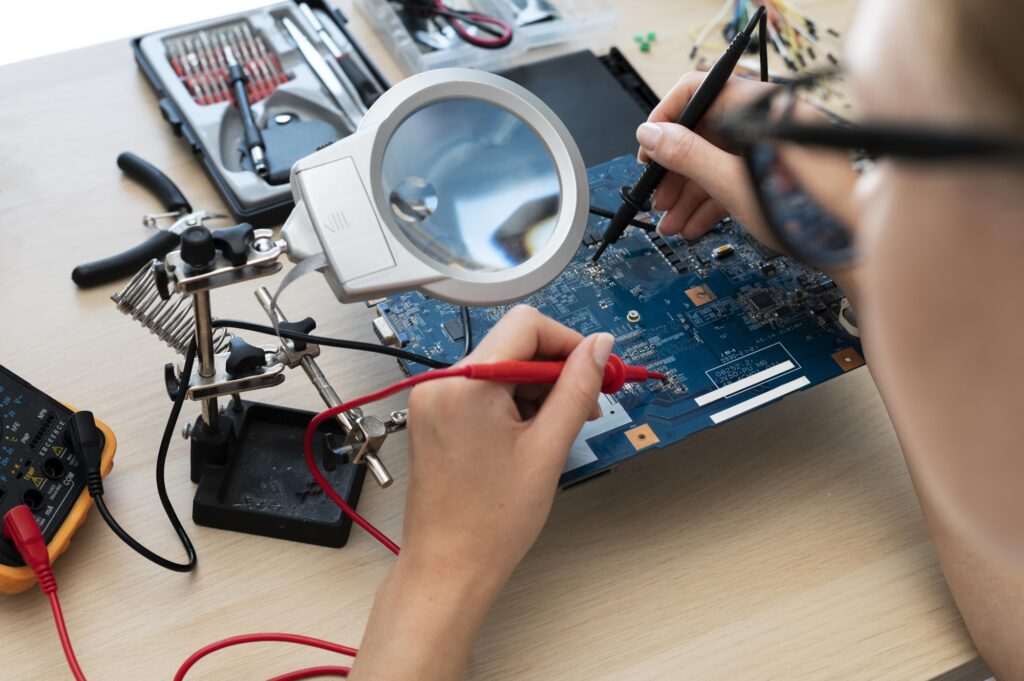
Frequently Asked Questions
Can I fix a laptop screen myself?
Yes, if it’s a standard LCD and you’re comfortable working with small electronics. Avoid DIY on touchscreens or MacBooks unless you have advanced experience.
Is it worth repairing a broken screen?
In most cases, yes—especially for laptops under four years old or with good internal hardware. Repairs are far cheaper than replacing a similar quality laptop.
How long does a screen replacement take?
DIY: 1–3 hours.
Local shop: Same-day or next-day.
Manufacturer: 3–7 business days.
Does screen repair affect data or performance?
No. Your files remain untouched unless there are deeper hardware issues. Still, always back up your data before repair.
What if the screen is black but not cracked?
It might be a graphics chip, backlight, or cable issue. Get a full diagnostic before replacing the screen.
Final Verdict: What You Should Do
A broken laptop screen doesn’t mean the end of your device. The average cost to fix it in 2025 falls within a range that makes repair worthwhile for most users particularly when the internal components are still solid.
Before you commit:
- Confirm the exact screen model and issue
- Compare prices between DIY and local repair shops
- Check warranties or protection plans
- Evaluate the laptop’s age and value
Smart tip: Always get a diagnostic before assuming the screen is the problem. It could save you hundreds.
